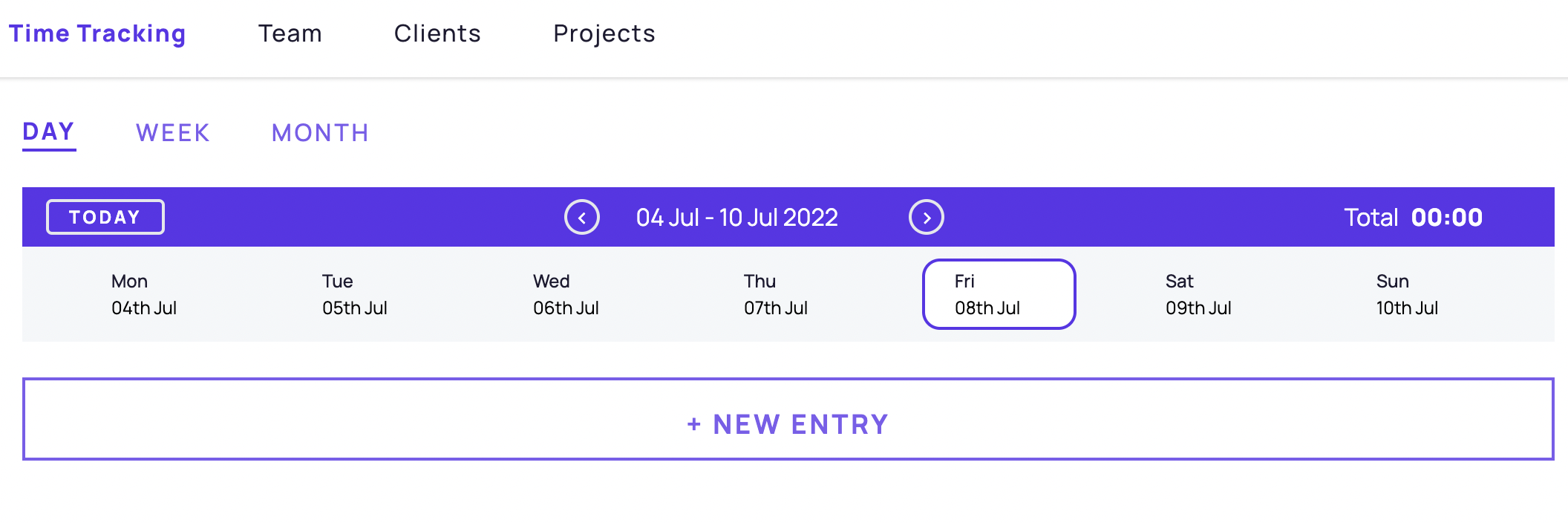- Published on
6 Best Time Tracking Apps for Designers, Agencies, and Developers
- Author
- Name
- Agnidipta
- Title
- Technical content writer
If you own a business, you are already familiar with the fact that, at times, it gets too overwhelming and absolutely difficult to understand where your employees are spending most of their time and how many hours are they working each day.
This is you need a time-tracking system in your organization.
So, before you begin your time-tracking app hunt, you must keep in mind:
- Your team size
- Your budget constraints
- Your “must-have” features
- Your “good-to-have” features
So, what should your time-tracking app do? To choose one of the best time-tracking apps, you must check if the solution offers these features:
- Insightful reports
- Tracking projects and clients
- Keep track of employee leaves
- Sending invoices to clients
The need for other features can be determined by the nature of your business and the diversity of teams. Well, the good news is that we have done the research for you. We have handpicked the six best time-tracking apps for your business that will cover all the above requirements. So. let’s get started-
The 6 Best Time Tracking Apps in 2022
Tracking employee working hours manually is an obsolete and time-consuming way to cover compensation—not to mention it eats up the company’s valuable time that could have been otherwise used for more important tasks. Automate your tracking process with one of these six apps:
1. Miru: Open-Source, Free Time Tracking Solution
Miru is one of the most innovative time-tracking apps available in the market. It shines through with its easy-to-use interface and vibrant designs. The best part is that this app is a one-stop solution for all operational needs. Let’s discuss some of its amazing features that its users love:
- Helps in creating professional invoices instantly
- Allows users to track projects, clients, and employee progress
- Seamless integration with popular payment apps to receive client payments and make salary payment (Upcoming feature ) seamless
- Ensures easy monitoring of underworked and overworked employees, filling timesheets and their leave hours.
- Acquire powerful and insightful business reports to analyze business revenue
We recommend Miru if you are a fan of clean workflows. The best part is that it's free and open-source, thereby, allowing even small business owners to leverage its robust features without pinching a hole in their pockets.
Price: Miru is completely free.
Try Miru for free today. Sign up here.
2. Harvest
Harvest is an intuitive app that’s popular in the market for its invoicing features. It provides an end-to-end solution for time tracking all the way to client management. Harvest is a great fit for businesses that require simple accounting software.
Additionally, it also allows employees to fill their timesheets, and add PTOs and ensures easy invoicing through PayPal integration. However, Harvest lacks detailed reporting with business insights.
Price: $12 per month
3. Quickbooks
Despite being a little on the pricey side, Quickbooks is often preferred by organizations because of its seamless integration with Quickbooks accounting software. This app covers all the basic time-tracking features like filling timesheets, scheduling shifts for employees, and project planning.
Lastly, QuickBooks has great customer service, often praised by its customers, but it was reportedly even more efficient before when QuickBooks was not under Intuit and were still called TSheets.
Price: $20 /m+ $8 per user per month
4. Replicon
Replicon is a great time-tracking solution for complex organizations. Unlike other time-tracking apps, it's mostly based on complicated time calculations and profit/commission computing. Nonetheless, it is a premium time management solution that helps businesses monitor employee timings and profits accurately. It also excels in expenses, resources, and tracking PTOs.
In case your team doesn’t use HR-oriented finance and accounting software, Replicon can be a good choice to create granular reports around company finance.
Price: $40/user per month
5. HourStack
HourStack is a user-friendly solution that has an impressive interface. The app is created in a way that users can track time as per their calendars This proves especially useful when you need to integrate your projects with other systems like Google Calendar or Google Drive.
The weakest point of HourStack happens to be its reporting feature as users cannot drill down the data for better visualization of their company data.
Additionally, the app also lacks the billing features such as budgets and hourly rates. Hence, it may not be the best fit for large enterprises.
Price: $12 per month
6. Timing
Timing is one of the simplest time-tracking apps with basic features currently available. The app automatically tracks your time and at the end of the day, users can edit their time logs to add more data to it.
It's a great solution for freelancers who work on multiple projects as it allows them to assign others on projects easily. However, holistic team time-tracking is something we may not be able to expect from this tool.
Timing is a macOS-based tool and it will perform best there. If you are looking for an analytical tool that makes time tracking quick and affordable, Timing is a good choice.
Price: $8 - $18/user per month
Choosing the best time tracking app for you
The best time-tracking solution for you is determined by your organizational goals and work patterns. Freelancers might only require a basic time and expense tracking app. But if you’re a business owner with multiple employees or managing a team of contractors, you might need a more advanced solution with task management features that allows unlimited users.
Reflect on your particular work goals and evaluate the features that are most significant to your business or team. Once you know what you want out of your employee management tool, it gets way easier to choose the best time-tracking tool for your business.